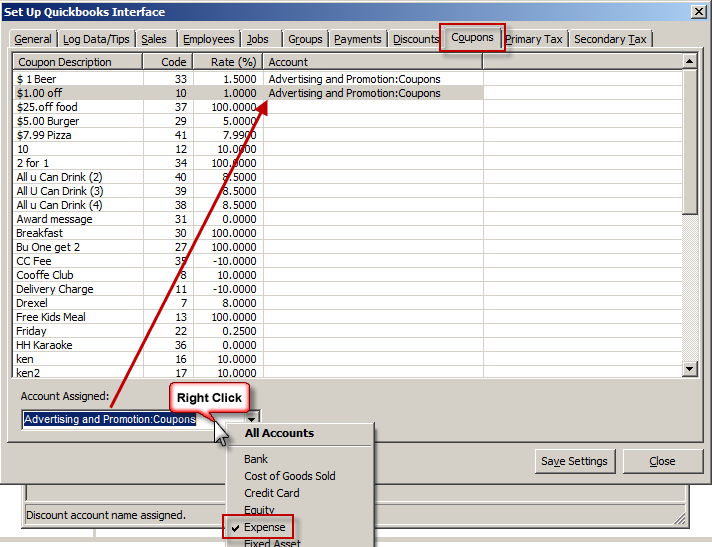(Previous Topic: Setting Up Discounts)
Setting Up Coupons
The Coupons tab provides for the assignment of accounts to different coupon types. The accounts that are to be assigned are usually of the Expense type.
Different accounts may be assigned to different coupon types so the expenses may be broken down into subsidiary accounts in QuickBooks related reports (i.e. Advertising And Promotions).
It will be up to you as to how detailed you would want to track coupon expenses in the operation of the restaurant.
The Account Assigned function by default displays all accounts available in QuickBooks. However, this function can be configured to display certain account types by right clicking on the field and choosing a specific account type (i.e. expense). This is convenient when configuring multiple data fields within the same programming session (typically occurs with initial installation)
To change a discount type account assignment:
- Click on the coupon type.
- Right-click on the Account Assigned and select Expense.
- Click again and select the proper account to assign.
- Review the changes.
- If satisfied, click on the Save Settings button.